
You can access the two USB ports from the bottom of the mouse
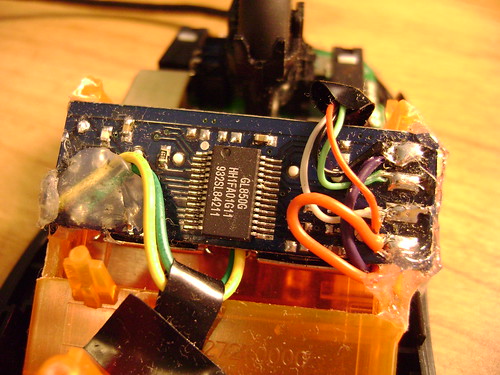
Inside the mouse, the hacked up USB Hub
The USB hub was cut in half, eliminating the 3rd and 4th ports to allow it to fit inside the mouse. The thicker yellow and green wires are carefully soldered to the traces that previously went to the 3rd USB port's D+ and D- data lines.

Another shot inside (hooray for hot glue!)

One more shot inside, here you can also see the middle click button I replaced (just to the right of the spring)
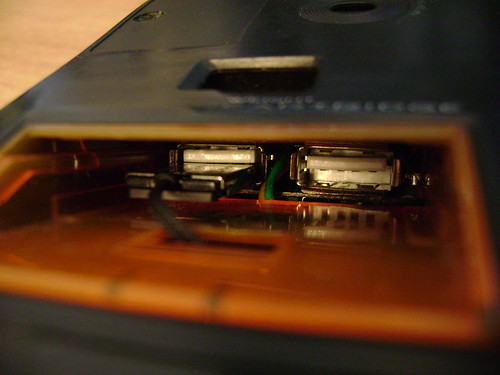
Shot of a Flash drive inside the mouse

The small flash drive/MicroSD card adapter I used inside the mouse
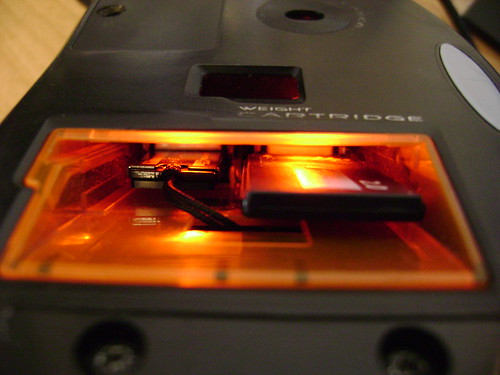
Powered on with 2 flash drives mounted

The final product, looking just like a stock G5, but with flash storage!
I actually completed this hack several months ago, but forgot to post it here until now. Let me know what you guys think.
Happy Hacking!
Post-Note: After reading some of the comments I have gotten on HackaDay and LifeHacker, it seems this is what they believe I am doing with my USB Hub Mouse:

Now that's just silly!
Here is a short video I just took of the mouse being used as I originally intended.
nice work. Thanks.
ReplyDeleteThats one nice & tiny hub! Doesn't really look cut down either.
ReplyDeleteWould you recall its model or where you got it?
Sure do. It's this guy http://www.goldengadgets.com/premium-glass-4-port-usb-2-0-hub.html (dirt cheap USB 2.0 hub, and you can often get free shipping with a promotional code)
ReplyDeleteI actually ended up cutting it in half, leaving the two ports exposed for use in the weight slot, and doing some very fine soldering to the D+ and D- traces that previously went to the third USB port for the mouse itself.
I mostly use the mouse in my classes where we are using lab computers, so I can have my own mouse and documents at hand while only plugging in one USB cord. It's also much harder to forget about and leave behind your mouse than it is to forget about a flash drive :P
Hi,
ReplyDeletei am also trying to build a hub into my mouse.
but i am experiencing problems with the long wire of the MX518 im my case. The hub (it is the same as yours) works fine, if i use it with the short wire, which was shipped with the hub, but does only work randomly when soldered into the mouse.
do you also have these problems?
do you use the original logitech usb cable?
Thats awesome. How much would one cost if i bought it from you?
ReplyDelete@Doc_McCoy: That is strange, I never had any problems like that. Yes, I am using the original logitech usb cable, I simply cut a couple inches off the end (with the plug that connects to the mouse mainboard) and soldered the remaining length of wire directly to the hub. Do you maybe have a short somewhere in the original cable?
ReplyDelete@bogdan.barannik: Thats hard to say. Unfortunately they do not seem to sell the G5 anymore as a new product, so a used or second-hand retail G5 would need to be found. So take the base price of the mouse ($50?), add on a few bucks for the USB hub, and a bit for the time involved in putting it together. If the offer is right, I might sell the one I have and go hack a hub into something else :)